|
|
=========================================================================================
===== 鼓勵軟件開發, 保護智慧產權, 商業用途請註冊 =====
=========================================================================================
--- 請各位分享好軟件 ---
ExifPro Image Viewer (無期限試用) Unicode
找了很久, 幾乎都沒有一個圖片瀏覽器(Image Viewer)可以支援統一碼圖檔(Unicode Filename), ACDSee 也做不到 (???.jpg).
找找找, 有一些沒有 Folder List, 有一些沒有 Histogram, 有一些沒有 EXIF, 有一些沒有 Thumbnails, 而全部都不支援統一碼. 幾乎無法找到一個最理想的圖片瀏覽器.
今天終於找到了一個唯一的:
Unicode Support --- 是 (太難找了  ) )
Folder List --- 有
Histogram --- 有, 七種
EXIF Info --- 有
Thumnails --- 有
Fullscreen --- 有
Magnifier --- 有
Raw (Nikon/Canon/Fuji/Olympus) --- 有
Print Index --- 有
2 Photos Side-by-Side Compare --- 有
Batch Files Rename --- 有
Create HTML Album --- 有
Customize View Panel --- 是
....<還有很多很多>
=========================================================================================
Screen Shoots:






=========================================================================================
Website:
ExifPro Image Viewer
http://www.exifpro.com/index.html
<下載>
有試用版下載, 無期限試用, 無註冊開啟要稍待.
=========================================================================================
.
[ 本帖最后由 hamitaichi 于 28-9-2006 10:28 PM 编辑 ] |
|
|
|
|
|
|
|
|
|
|
|

楼主 |
发表于 27-9-2006 10:29 AM
|
显示全部楼层
Exif Show (Freeware) IE Plugin
软件简介
Exif Show 是一款读取数码照片 EXIF 信息的 IE 插件。通过 Exif Show 可以直接在网页上查看数码照片 EXIF 信息,方便快捷。
本软件运行于 Windows 平台下,需要IE 5.0 以上版本浏览器。Exif Show 安装完成后,请重新启动 IE 浏览器,在需要查看 EXIF 信息的图片处单击鼠标右键弹出快捷菜单,选择“查看 Exif 信息”项(或按键盘“V” 键),即可打开该图片的 EXIF 信息对话框(有些数码照片经过处理后可能会丢失 EXIF 数据,软件会提示“该图片没有 EXIF 信息”)。在信息列表处单击鼠标右键弹出选项菜单,可将选中的 EXIF 信息拷贝到剪贴版或将全部信息另存为文本文件。

http://www.exshow.net/
<下載>
最新消息
2003年3月2日 Exif Show 1.3 英文版发布。
2003年2月28日 Exif Show 1.3 中文版发布。增加启动快捷键支持,解决了在一些多窗口浏览器中使用时兼容性不好的问题。
使用许可
本软件为免费软件,您可以自由使用,复制和分发此软件包,但要保证此软件包的完整性。如果您需要在网站、图书、杂志或其他媒体上介绍和提供软件下载链接,请告知软件作者。您不能将本软件用于商业目的,如需要商业使用,请与软件作者联系。本软件拒绝任何担保,对因使用或不能使用该软件所导致的全部风险及后果均由用户自己承担。
E-mail:support@exshow.net
.
[ 本帖最后由 hamitaichi 于 28-9-2006 02:38 PM 编辑 ] |
|
|
|
|
|
|
|
|
|
|
|

楼主 |
发表于 28-9-2006 10:52 AM
|
显示全部楼层
nEO iMAGING 光影魔術手 (無限期試用)

「nEO iMAGING」【光影魔術手】是一個對數位照片畫質進行改善及效果處理的軟體。簡單、易用,不需要任何專業的圖像技術,就可以製作出專業膠片攝影的色彩效果~
「nEO iMAGING」【光影魔術手】具備以下的基本功能和獨特之處:
√【反轉片效果】模擬反轉片的效果,令照片反差更鮮明,色彩更亮麗
√【反轉片負沖】模擬反轉負沖的效果,色彩詭異而新奇
√【黑白效果】模擬多類黑白膠片的效果,在反差、對比方面,和數位相片完全不同
√【數位補光】對曝光不足的部位進行後期補光,易用、智能,過渡自然
√【數位減光】對曝光過度的部位進行後期的細節追補,用於對付閃光過度、天空過曝等十分有效
√【人像褪黃】校正某些膚色偏黃的人像數位照片,一鍵操作,效果明顯
√【組合圖製作】可以把多張照片組合排列在一張照片中,適合網路賣家陳列商品
√【高ISO去噪】可以去除數位相機高ISO設定時照片中的紅綠噪點,並且不影響照片銳度
√【柔光鏡】模擬柔光鏡片,給人像帶來朦朧美
√【去紅眼、去斑】去除閃光燈引起的紅眼;去除面部的斑點等
√【人像美容】人像磨皮的功能,使MM的皮膚象嬰兒一樣細膩白晰,不影響頭髮、眼睛的銳度
√【影樓風格人像】模仿現在很流行的影樓照片的風格,冷調、高光溢位、柔化
√【包圍曝光三合一】把包圍曝光拍攝產生的三張不同EV的照片輕易合成為一張高寬容度的照片
√【沖印排版】證件照片排版,一張6寸照片上最多排16張1寸身份證照片,一鍵完成,極為簡便
√【一指鍵白平衡】修正數位照片的色彩偏差,還原自然色彩,可以手工微調--沒有調不准的照片
√【自動白平衡】智能校正白平衡不準確的照片的色調
√【嚴重白平衡錯誤校正】對於偏色嚴重的照片糾正有特效,色彩溢位亦可追補
√【褪色舊相】模仿老照片的效果,色彩黯淡,懷舊情調
√【黃色濾鏡】也是模仿老照片的效果,一種比較頹廢的暖色色調
√【負片效果】模擬負片的高寬容度,增加相片的高光層次和暗部細節
√【晚霞渲染】對天空、朝霞晚霞類明暗跨度較大的相片有特效,色彩艷麗,過渡自然
√【夜景抑噪】對夜景、大面積暗部的相片進行抑噪處理,去噪效果顯著,且不影響銳度
√【壞點測試】對新購買的數位相機,說明您測試CCD上有沒有壞點
√【壞點修補】對CCD上有壞點的相機,一次設定以後,就可以修補它拍攝的所有照片上的壞點,極方便有效
√【自動曝光】智能調整照片的曝光範圍,令照片更迎合視覺欣賞
√【紅飽和衰減】針對CCD對紅色分辨率差的弱點設計,有效修補紅色溢位的照片(如沒有紅色細節的紅花)
√【LOMO】模仿LOMO風格,四周顏色暗角,色調可調,方便易用
√【變形校正】對廣角長焦拍攝引起的枕形、桶形畸變,可以輕鬆校正
√【色階、曲線、通道混合器】多通道調整,操作同PS,進階使用者可以隨心所欲
√【調整包括】銳化、模糊、噪點、亮度、對比度、gamma調整、反向、去色、RGB色調調整等等
√【操作包括】任意縮放、自由旋轉、裁剪
√【自動動作】可設定一系列動作,一按即自動完成所有操作
√【批次處理】支援批次縮放、批次正片等,適合大量沖印前處理
√【文字簽名】使用者可設定5個簽名及背景,文字背景還可以任意設定顏色和透明度
√【圖片簽名】在照片的任意位置印上自己設計的水印,支援PNG、PSD等半透明格式的檔案,水印隨心所欲
√【輕鬆邊框】輕鬆製作多種相片邊框,如膠卷式、白邊式等等
√【花樣邊框】相容大部分photoWORKS邊框,可選擇220多種生動有趣的照片邊框素材
√ 所有特效處理,使用者可以自由調整參數,以獲得滿意的效果
√ 可以在照片的任意位置上列印EXIF訊息內容(如拍攝日期、光圈、快門等)
√ 可以檢視Nikon、Canon的DSLR所使用的鏡頭,可檢視D70等型號使用的快門次數
√ 無限次復原操作和重做操作
√ 輸出的照片EXIF訊息不受損
√ 除了編輯,也可以用做照片瀏覽器,支援滑鼠飛輪、鍵盤熱鍵,一邊瀏覽一邊編輯,簡單易用
√ 幻燈式瀏覽照片,可全螢幕幕檢視
√ 可以檢視、編輯PSD、GIF、JPG、PNG、PCX、TIF等30多種常見格式的圖像檔案
√ 可以快速打開Nikon、Canon、Minolta、FUJI、Sigma、Pentax、Olympus等數十種相機型號的大部分raw格式文件(NEF、CRW等)
√ 照片打印功能,根據指定的相片尺寸打印,打印預覽所見即所得
√ 綠色軟體
http://www.neoimaging.com.tw/index1.htm
<下載>
沒有英文版, 用繁體版, 簡體版看不到文字.
無限期試用, 無註冊版偶爾會冒出 Registration Dialog, 進行註冊或者繼續用.
.
[ 本帖最后由 hamitaichi 于 28-9-2006 12:35 PM 编辑 ] |
|
|
|
|
|
|
|
|
|
|
|

楼主 |
发表于 28-9-2006 11:03 AM
|
显示全部楼层
Opanda IExif (Freeware)

Opanda IExif is a professional Exif viewer in Windows / IE / Firefox, From a photographer's eye, It displays the image taken from digital camera and every item of EXIF data in the image from beginning to end. The user can learn about how and where to take the photo, what the camera's model is, the detail of photographer and more in IExif. You can know more information and some unbeknown story. It is not only the good assistant to study photography, but also the best choice to view EXIF for photographer, shutterbug, photo editor and so on...
Now digital camera is very popular, more and more people begin to use dc taking photo. It's an important thing that reviewing and learning about the photographic technology via EXIF data in digital image. Opanda IExif is just a professional software browsing Exif / GPS / IPTC data in digital image. It's powerful and easy-use, and it's one of the best tool for every shutterbug and photographer.
http://www.opanda.com/en/iexif/index.html
<下載>
Freeware.
. |
|
|
|
|
|
|
|
|
|
|
|

楼主 |
发表于 28-9-2006 11:10 AM
|
显示全部楼层
Opanda PowerExif(商業版) 

Opanda PowerExif is a professional tool to edit Exif data in images. As the best assistant to edit & modify images information for photographers, image pickers, PowerExif allows to edit & modify all Exif data freely. Not only you could manage and record photographic data and GPS data of images, but also you could keep maxium 60,000 characters as multi-language code in images.
When a photographer exhibits, sells, publishes or submits his works, Exif data is very important as a part others learn about his works more, specially for landscape, photojournalism, people, sports, travel and so on. The work is incomplete for audiences while images lose relational information, indeed successful or not.
Generally speaking, photographers kept and saved slides, photographic data and text record dividually. Digicam brings Exif data and convenience. But we still face these difficulty: cannot control the Exif information, cannot save text into Exif record, be helpless with Exif data in scanned images, images lose data after be resaved by some graphic editing software, etc.
Every photographer could realize that Exif information is the important approach to study images. Many people dream to save user-defined Exif information into images not only created by digicam automatically. But creating Exif data is always controled by digicam manufacturers, users are difficult to edit and control photographic data in photos. It's a pity in many people’s mind all the while.
PowerExif emerges as the times require!
Now, PowerExif solve all of problem trouble photographers. It allows user add, modify and delete all kinds of photographic data in Exif tags for digital images(from digicam or scanner), and user could save maxium 60,000 characters in it. PowerExif not only tallys with Exif V2.21 standard but expands some extension tags for professional photography, for example lens, flashlamp, filter, scanner, film.
Opanda PowerExif uniquely provides revisable feature for all Exif 2.21 standard tags, and supports all kinds of extension Exif tags well(for example Adobe, Tiff etc.). Data modified by PowerExif can be read out by image browsers, editors and managers which support standard Exif tags.
PowerExif has an innovative user interface, its editing features is so simple and easy to operate. You will have a amused using experience. PowerExif sorts Exif data type based on user’s requirement and custom, provides several view modes and edit modes. There is a hex edit mode in it for special requirement.
We know, Exif information can record GPS data of photos. Now, more and more digicam makers bring GPS into their products for recording GPS data while take a photo. PowerExif allows user to add or modify all GPS standard tags(31 kinds). The feature provides powerful technical support for nicely position the place taken photos.
PowerExif allows maxium 60,000 characters record. Users can detailedly write down related words in Exif data. PowerExif supports multi-language code, UNICODE and UTF-8, and cleans roadblock for exchanging information among people use different languages.
PowerExif provides powerful Exif data template and import/export features, allows export Exif data as a template file or a standard XML format file or a TXT file. It’s so convenient to use Exif data in any situation. Opanda has expended some extension tags for professional photography, for example lens, flashlamp, filter, scanner, film. Let Exif be a most convenient tool for exchange photographic information.
Specially, the professional version of PowerExif supports powerful batch process and Tiff format file.
Features list:
Support to all EXIF 2.21 standard tags.
Support to all non-standard extension tags
Add or modify GPS information into images.
Maximum 60,000 characters record, support multi-language code & unicode
Support batch modify & remove.
Powerful import & export function.
Support JPEG, TIFF and Exif template file.
Special extension tags for profession photography (lens, film, filter, scanner, flashlight)
http://www.opanda.com/en/pe/index.html
<下載>
Trial Version.
.
[ 本帖最后由 hamitaichi 于 28-9-2006 01:18 PM 编辑 ] |
|
|
|
|
|
|
|
|
|
|
|
 发表于 28-9-2006 11:24 AM
|
显示全部楼层
发表于 28-9-2006 11:24 AM
|
显示全部楼层
原帖由 hamitaichi 于 28-9-2006 10:52 AM 发表
nEO iMAGING 光影魔術手

「nEO iMAGING」【光影魔術手】是一個對數位照片畫質進行改善及效果處理的軟體。簡單、易用,不需要任何專業的圖像技術,就可以製 ...
这个版本的繁体版也不是全部字能够看到 |
|
|
|
|
|
|
|
|
|
|
|
 发表于 28-9-2006 11:25 AM
|
显示全部楼层
发表于 28-9-2006 11:25 AM
|
显示全部楼层
|
|
|
|
|
|
|
|
|
|
|

楼主 |
发表于 28-9-2006 11:34 AM
|
显示全部楼层
|
繁體比較好, 不過還是有一些 non-unicode 字看不到. 要設定 WindowsXP 用大五碼來解讀 non-unicode. |
|
|
|
|
|
|
|
|
|
|
|

楼主 |
发表于 28-9-2006 11:40 AM
|
显示全部楼层
|
|
|
|
|
|
|
|
|
|
|

楼主 |
发表于 28-9-2006 12:24 PM
|
显示全部楼层
Métamorphose File -n- Folder Renamer (Freeware) Unicode
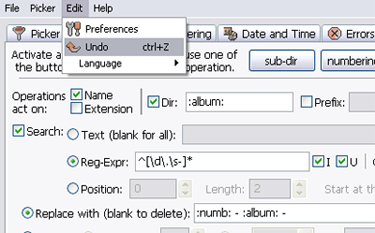
批量更改 文件夾/檔案/圖片 名稱. 支援統一碼. sourceforge 的免費軟體.
Batch folder/file/Photo renamer. Support Unicode. Freeware from sourceforge.
Métamorphose File -n- Folder Renamer is a free, open source mass renaming program that combines great flexability with an intuitive interface.
Allows many command line renaming operations in a single utility, perfect for those of us that need to rename large numbers of files and/or folders on a regular basis.
However, the ease of the interface ensures a one-time user (I need to rename 5 gigs of mp3's) will not find it too frustrating to use.
Cross platform for your pleasure, it can run on a variety of operating systems.
http://file-folder-ren.sourceforge.net/
<下載>
.
[ 本帖最后由 hamitaichi 于 28-9-2006 02:40 PM 编辑 ] |
|
|
|
|
|
|
|
|
|
|
|
 发表于 28-9-2006 12:50 PM
|
显示全部楼层
发表于 28-9-2006 12:50 PM
|
显示全部楼层
|
|
|
|
|
|
|
|
|
|
|

楼主 |
发表于 28-9-2006 01:03 PM
|
显示全部楼层
|
|
|
|
|
|
|
|
|
|
|

楼主 |
发表于 28-9-2006 01:08 PM
|
显示全部楼层
Adobe® Photoshop® CS2 (商業版)

The professional standard in desktop digital imaging
Adobe® Photoshop® CS2 software, the professional image-editing standard and leader of the Photoshop digital imaging line, delivers more of what you crave. Groundbreaking creative tools help you achieve extraordinary results. Unprecedented adaptability lets you custom-fit Photoshop to the way you work. And with more efficient editing, processing, and file handling, there's no slowing you down.
http://www.adobe.com/products/photoshop/
. |
|
|
|
|
|
|
|
|
|
|
|

楼主 |
发表于 28-9-2006 01:11 PM
|
显示全部楼层
Photodex CompuPic Pro (商業版)
 
Image Management Software
View pictures effortlessly and clearly. Easily view, zoom and pan any picture using full screen or windowed view modes. Incredible zooming display quality makes pictures look perfect.
Visually browse your computer. Browses files on your computer visually faster than any other program. Effortless support for browsing through hundreds of thousands of files. Fastest performance for entering and browsing folders with large numbers of files. CompuPic supports over 100 file types and has five different view modes.
Advanced Batch Conversions The Advanced Batch Conversions let you adjust many pictures at once. Resize, rotate, crop, Auto-Correct, adjust, watermark and more.
http://www.photodex.com/products/compupicpro/
. |
|
|
|
|
|
|
|
|
|
|
|

楼主 |
发表于 28-9-2006 01:17 PM
|
显示全部楼层
Photodex ProShow Gold (商業版)
 
Introducing ProShow Gold 2.6
Create slide shows for any occasion! Use ProShow Gold to easily create stunning slide shows for friends, family, business, or just for fun! Just select your photos and drop them in the show. Record your own voice-over track or add a soundtrack from a CD. Add motion effects and pick from over 280 stunning transition effects to add that final touch.
Take your photos further! ProShow Gold gives you more output options than any other slide show software. Create DVDs and video CDs that play back on your TV. Stream your show on the Web. Generate MPEG video files for PC viewing. Build screen savers for yourself or others. Make self-contained executable slide shows (EXEs), perfect for e-mailing or posting online. Write PC autorun CDs that automatically play when inserted into a PC. ProShow Gold does it all!
Amazing Effects! ProShow Gold allows you to add motion effects to your images and video. Zoom in to points of interest. Pan around on a panoramic image. You can even rotate a photo or video while the slide show is playing.
http://www.photodex.com/products/proshowgold/
. |
|
|
|
|
|
|
|
|
|
|
|

楼主 |
发表于 28-9-2006 01:29 PM
|
显示全部楼层
acdsee (商業版)


View, organize, and enhance your photos more quickly and easily than ever before so you can start sharing them with the world. From camera to computer in nanoseconds, sort your photos into categories and folders ultra-fast. Assign each a rating, do quick-fixes, then make high-quality prints and share by email.


Want to start being creative with your digital photos, but don’t know where to begin? Photo Editor makes photo creativity easy. It teaches you how to get the best results in the shortest number of steps, and gives you the tools and clear instruction you need to turn your digital photos into something special.


Get unparalleled speed in every facet of your digital photography workflow—from photo capture to final print. View, process, edit, organize, catalog, publish, and archive your photo collections with the precision and control demanded by photographers around the globe.
http://www.acdsee.com/
. |
|
|
|
|
|
|
|
|
|
|
|

楼主 |
发表于 28-9-2006 01:34 PM
|
显示全部楼层
Ulead PhotoImpact (商業版)

Ulead® PhotoImpact® 12 is a complete image-editing suite. Choose powerful yet easy-to-use tools and share in your photos, greeting cards, labels, calendars, prints, email and more.
New! Easy & Fast ExpressFix Mode
ExpressFix mode is perfect for beginners to get started fast.
One-click fixes and enhancements make it great for anyone!
Powerful, High-end Image Editing
New Auto White Balance Control makes colors look natural.
Enhanced RAW file & 16-bit image support.
Complete Creative Suite
New Create greeting cards and CD & DVD labels.
Advanced painting, drawing, cloning and retouching tools.
Exciting 2D & 3D text and graphics and dozens of professional filters.
Web, DVD & Video Graphics
Create tailor-made DVD menu buttons, Web and video objects.
DVD Menu Maker Plug-in* lets you make custom DVD menus.
http://www.ulead.com/pi/
. |
|
|
|
|
|
|
|
|
|
|
|

楼主 |
发表于 28-9-2006 02:00 PM
|
显示全部楼层
Coral Paint Shop Pro Photo XI (商業版)

NEW Corel Paint Shop Pro Photo XI builds on the core values set forth by Paint Shop Pro users themselves: easy-to-use yet powerful tools designed with the photographer in mind. Not only does NEW Paint Shop Pro Photo XI improve on existing features, it also incorporates all-new, one-of-a-kind enhancements including a fully-integrated photo organizer -- giving users a single application that covers their workflow from start to finish.
NEW The Organizer
A one-stop photo management center that takes the guesswork out of finding photos by letting you search for images on your computer by filename, date, file type, or folder location.
NEW Color Changer Tool
Easily and realistically change colors of any objects in your photos.
NEW Time Machine
An amazing special effects filter plus a history lesson all in one! It shows what photos would look like if they were taken in another era, ranging from the 1800s to the 1990s. Some of the photo techniques featured include:
Daguerreotype
Albumen
Cyanotype
Platinum
Brownie Camera
Early Color
Cross Process
NEW Depth of Field Effect
Apply realistic depth that is usually only captured with expensive lenses and a digital SLR camera. It quickly simulates an out-of-focus background to draw attention to the main subject.
NEW Skin Smoothing
Automatically remove wrinkles, scars, or signs of aging from faces in digital photos
NEW Film and Filter Effects
Make photos look like they were taken with a specific type of film or filter. Choose from over 50 different combinations or create and save your own look using these mix-and-match options:
Film Looks
Vivid
Vivid Skin Tones
Muted Reds
Vibrant Foliage
Creative Filters
Glamour
Cooling
Warming
Night Density
NEW Enhanced Crop Tool
This makes it easier than ever to get specific print sizes in a flash.
NEW Levels and Curves
Get exceptional control over some of the most critical image adjustments such as contrast, color depth and levels.
NEW lynda.com Training Videos
See Paint Shop Pro Photo in action. Get helpful instructions on how to use new tools and other familiar features in two hours worth of informative videos.
NEW Email Features
It's easier and faster than ever to share photos with friends and family. Send as attachments or embed photo directly in the body of an email. Paint Shop Pro Photo automatically resizes photos for email so you don't have to open and resave.
NEW Corel Painter and Corel Painter Essentials Compatibility
Open, edit, create and save images as RIFF files to create a seamless workflow with the world's most popular painting and illustration software.
NEW Video Preview
Review, open and organize videos and extract single-frames from video clips.
http://www.corel.com/...
. |
|
|
|
|
|
|
|
|
|
|
|

楼主 |
发表于 28-9-2006 02:09 PM
|
显示全部楼层
Neat Image (商業版)
 
Original Imange Filtered Image
Neat Image is a filter designed to reduce visible noise and grain in photographic images produced by digital cameras and scanners. Neat Image is indispensable in low-light (indoors, night, astro) and high-speed (sport, action) photography. It is a tool for both professional photographers and digital image processing enthusiasts.
Neat Image highlights:
Neat Image is a noise reduction plug-in (plugin for Photoshop) and standalone application
Neat Image provides the most accurate noise reduction currently available
Neat Image efficiently reduces noise of the following types:
high ISO noise produced by image sensors of digital cameras
film grain visible in scanned images
JPEG artifacts and more...
Neat Image uses noise profiles; a large library of camera and scanner profiles is available
http://www.neatimage.com/index.html
. |
|
|
|
|
|
|
|
|
|
|
|

楼主 |
发表于 28-9-2006 02:29 PM
|
显示全部楼层
Ulead® Photo Explorer (商業版)

Ulead® Photo Explorer 8.5 lets you spend more time enjoying photos, music and videos and less time finding them. It's the all-in-one solution for owners of digital cameras, camcorders, scanners or anyone who wants to make it easier to keep track of their media
Organize & View
Easily collect and add images, video or music clips into a central album for easier access and photo management. Opens your photos using a fullscreen viewer so that you can see photos in full detail.
Edit & Enhance
Repair common photo problems automatically using Auto Level, Adjust, Color and Contrast. Trim video clips to remove unwanted segments from videos or commercials from recorded TV shows.
Share
Print full-sized images, image thumbnails, greeting cards and calendars in various sizes and layouts. Create slideshows that include photos, video, music, narration, captions and transition effects and share them by CD and DVD, e-mail, the Web and more.
http://www.ulead.com/pex/
. |
|
|
|
|
|
|
|
|
|
| |
 本周最热论坛帖子 本周最热论坛帖子
|