|
|

楼主 |
发表于 28-9-2006 02:36 PM
|
显示全部楼层
Google Picasa (Freeware) Unicode

Picasa is software that helps you instantly find, edit and share all the pictures on your PC. Every time you open Picasa, it automatically locates all your pictures (even ones you forgot you had) and sorts them into visual albums organized by date with folder names you will recognize. Picasa also makes advanced editing simple by putting one-click fixes and powerful effects at your fingertips.
Picasa also makes it a snap to share your pictures – you can email, print photos at home, and make gift CDs. And with the new Web Albums feature, you can upload your photos to the web with just one click. You can even download your friends’ photos directly back to Picasa on your own computer. It’s never been so easy to share photos online
http://picasa.google.com/
. |
|
|
|
|
|
|
|
|
|
|
|

楼主 |
发表于 28-9-2006 03:02 PM
|
显示全部楼层
Microsoft Digital Image Starter Edition 2006 with Microsoft Photo Story (Shareware 60 days) Unicode
Microsoft Digital Image Starter Edition 2006 has all the high-quality, easy-to-use tools you need to create, organize, enhance, and share family memories – whether you're an advanced shutterbug or just getting started in the world of digital photography. This 60-day downloadable trial contains features available in the full retail version of Microsoft Digital Image Suite 2006, which will de-feature to minimal functionality once your trial period has ended.
http://www.microsoft.com/downloads/...
. |
|
|
|
|
|
|
|
|
|
|
|

楼主 |
发表于 28-9-2006 03:24 PM
|
显示全部楼层
Photo Pos Lite image editor (Free with ad-supported)
Classic Frames Pack 1.0
Graphic Frames Pack 1.0
  
Photo Pos Lite (Image editing software) is a free ad-supported (WhenU ad-supported) edition of the award-wining editor Photo Pos Pro. Photo Pos Lite contains many of Photo Pos Pro's tools and features.
Despite Photo Pos Lite contains only a part of Photo Pos Pro features it is still a powerful Image and Computer Graphics editor. Using the Lite version you can edit, enhance and manipulate your pictures easily. You can edit and optimize your pictures, print it, resize it, convert it to another format and much more. The editor also includes some great drawing and painting tools for creating computer graphics.
The Lite version offers many tools and functions which include among other things Support of many picture file types (include gifs with transparent background, password protected file and more), Support of scanners and digital cameras, Various of Image Enhancing and editing tools and functions, Paint Brush Tool, Shapes Tool, Clone Brush Tool, Rich Text Tools, Special Effects, Selection Tools, Simple Gradients and more.
Photo Pos Lite is very intuitive to use!
http://www.photopos.com/
. |
|
|
|
|
|
|
|
|
|
|
|
 发表于 28-9-2006 06:06 PM
|
显示全部楼层
发表于 28-9-2006 06:06 PM
|
显示全部楼层
|
只要按一下就可以把!2R 变去 4R 类似的有吗? |
|
|
|
|
|
|
|
|
|
|
|

楼主 |
发表于 28-9-2006 06:10 PM
|
显示全部楼层
Image Resizer (商業版)

一次過把整批圖片放縮去同一個尺寸.
Do you have a large batch of image files that you want, within a few clicks, to share with your friends via email, or publish on the Web?
Do you have a large batch of image files that you want to quickly resize, convert, or add copyright watermarks or yourself logo?
Just give Image Resizer Pro 2006 a FREE trial!
Image Resizer Pro 2006 is a powerful and easy-to-use utility, allowing you to rapidly resize, convert, and rotate a large batch of images at a time, or even add custom watermarks on them. It supports all popular image formats, such as GIF, BMP, JPG.
Benefits & Features
- Batch-resize bulk of image files at a time
- Batch-rename image files by adding prefix of suffix of your choice
- Batch-change image files format
- Support all popular image formats, including JPEG, GIF, BMP, PNG, PCX, TIFF, WMF, EMF and WBMP.
- Stamp custom text watermarks or graphical logo
- Customize font type, size, color and opacity of your watermark text
- Determine the exact positioning of your stamp on the image files
- Batch-rotate mutiple image files in seconds
- Convert color images into awesome gray scale
http://www.easephoto.com/index.php
<下載>
. |
|
|
|
|
|
|
|
|
|
|
|

楼主 |
发表于 28-9-2006 06:22 PM
|
显示全部楼层
Picture Resizer (Freeware)
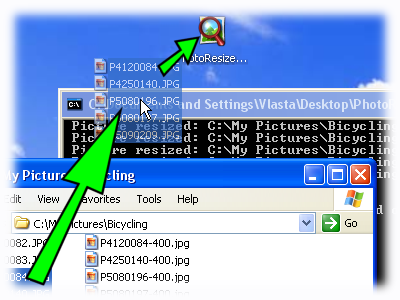
一次過把整批圖片放縮去同一個尺寸.
An easy-to-use and free tool for batch resizing of JPG pictures and photos.
How to use it?
Download PhotoResize400.exe and place it on your desktop.
Drag and drop JPG files or folders with JPG files on the application icon.
The tool will resize JPG images and save them next to the originals. Names of the new pictures will be based on the original names, with a suffix indicating their size. For example, the resized version of MyPhoto.jpg will be called MyPhoto-400.jpg, where the number 400 indicates the size of the picture.
Configuration
By default, the application resizes the pictures to 400 pixels and preserves original aspect ratio.
The size of output pictures is controlled by the name of the application. To generate 200 pixels images, simply rename the application to PhotoResize200.exe
Tip: it is possible to have multiple copies of the application with different names to generate different image versions quickly.
If you want to manually control both width and height of the output image, rename the application to PhotoResizeWxH.exe, where W is the requested width and H the requested height. It is your responsibility to set correct aspect ratio in this case.
Highlights
The tool is using high-quality resizing method, where color of each pixel is a weighted average of all covered pixels from the original image. Linear interpolation is used when zooming in.
The algorithm is optimized to work with gamma-corrected pictures.
High speed.
Notes
The application is provided as is, without warranty of any kind. Authors are not responsible for any damage.
Refer to the download section below to get versions for 98, Me, or 64-bit (x86) version of Windows.
When using the application from command line, specify absolute path to the source files or folders. Relative paths will result in undefined behavior.
Files in the destination folders are always overwritten unless they have the readonly flag set.
http://www.rw-designer.com/picture-resize
. |
|
|
|
|
|
|
|
|
|
|
|

楼主 |
发表于 28-9-2006 06:29 PM
|
显示全部楼层
PIXresizer (Freeware)

一次過把整批圖片放縮去同一個尺寸.
PIXresizer is a photo resizing program to easily create web and e-mail friendly versions of your images with reduced file sizes.
The reduced files are saved in a different folder, so your original images are not altered at all. PIXresizer offers several different resizing methods to choose from and can automatically recognize image sizes to calculate the best fit. In addition, it can convert between image formats (JPEG, GIF, BMP, PNG and TIFF), rotate images, convert to grayscale and resize multiple images in batch mode. A great companion for webmasters and digital photographers.
Options/Features
Simple Four-Step Workflow
Easy 'Apply recommended' option to make it even more user friendly
Works with single files as well as with multiple files all at once
Option to convert between graphics formats (.bmp, .gif, .jpg, .png, and .tif)
Can be used to create thumbnails (takes one move on a slider)
Smart Ratio Calculation (image proportions can be overruled by the user)
Error logging (checks for corrupted images a. o.)
http://bluefive.pair.com/pixresizer.htm
. |
|
|
|
|
|
|
|
|
|
|
|

楼主 |
发表于 28-9-2006 06:58 PM
|
显示全部楼层
PhotoCap (Freeware, 贊助)
前言:
PhotoCap 主要是針對數位照片處理所誕生的,提供常用的修片與影像繪圖功能,讓你的照片更加完美。除單張照片的編修外還提供7種批次處理,分別為批次加外框/日期簽名 、批次大頭照 、 批次縮圖索引頁製作 、 批次改檔名 、 批次更改日期 、 批次變更影像格式與此尺寸 、 批次列印等等。
主功能:
PhotoCap當等於初級程度的PhotoShop,因此PhotoShop大部分的基本功能都有,除此外還針對修片加上很多修片專用的工具組,比如去紅眼、去黑斑、去疤痕、美化肌膚、去除背景等等。除外還包刮專業影像軟體的必備的選取、影像功能、濾鏡、圖層,還保有PhotoCap獨特的物件功能,可以說是功能完善又簡單好用的軟體。 詳細主功能說明
附屬批次功能:
1. 批次照片編輯功能:
為你的照片加上拍攝日期,文字,圖案,外框,對話框等常用的功能 ,利用模板功能,可以一次將所有的照片套上相同的設定。當然你也可以自建模板讓別人使用。
2. 批次大頭照功能:
一分鐘之內讓你製作出 1 寸 、 2 寸的大頭照,其中更包括今年政府公告的新版證照規格。大頭照還可以多人模式,載入幾張照片就排幾個人。
3. 批次照片縮圖索引頁功能:
你洗了一堆照片後,希望有一張是全部照片的縮圖嗎?這功能可以產生照片縮圖索引頁,放在相簿的第一頁,方便你知道有哪些照片在這相簿裏。這功能還可以輕易將指定張數的照片合成一張,如 4 張照片洗ㄧ張 4X6 節省沖洗費。
4. 批次更改檔名功能:
讓你一次搞定檔案名稱,檔名可以為拍照日期 、 檔案日期 、流水號等等,日期格式可自設你喜愛的格式, 附屬檔名也可以更改喔 。
5. 批次變更日期功能:
你有拍照日期錯誤 ( 相機設定錯誤 ) 的困擾嗎?用批次改日期功能可以讓你補救回來,同時也支援修改檔案日期喔。
6. 批次改影像格式功能:
可以讓你一次將所有的影像轉成你要的格式,比如 1000 張的 JPEG 檔轉成 GIF 檔,改格式同時還能改變影像尺寸喔。
7. 批次影像列印功能:
可以讓你一次列印所有你載入的影像,可以單張列印,也可以多張列印。
濾鏡功能:
01. 單色色調:包括8個內定的單色色調外,也可以自己設定你要的單色色調
02. 風格化\浮雕:讓影像變成浮雕
03. 風格化\馬賽克:將影像打上馬賽克
04. 風格化\曝光過度:Solarize的效果
05. 風格化\LOMO風:模擬LOMO相機暗角功能
06. 風格化\邊緣偵測:將影像邊緣找出來,呈現黑白有趣的畫面。
07. 藝術風\描邊繪圖:描邊繪圖的效果,適合有夌有角的影像製作成中國風格的描邊圖。
08. 藝術風\ 彩色描邊:將影像改成類似描邊的淡彩影像。
09. 模糊:讓影像變模糊
10. 銳化:讓影像變銳利
11. 去雜訊:去除影像中的雜訊
12. 照片\全域增減曝光:可以整體調整照片的曝光,改善過曝或曝光不足的照片
13. 照片\漸層增減曝光:你有拍照天空過曝或地面過暗的類似需要利用漸層鏡來改善局部曝光的問題嗎?用這個就對了
14. 照片\漸層顏色濾鏡:想要讓照片有加上遮色片的效果嗎(比如說將白天的照片變成黃昏)?
15. 照片\暗部補光:可以將強反差照片的中的較暗的區域變亮,不會影響正常影像部分。
16. 照片\艷麗(正片效果):模擬正片的效果啦
17. 照片\反相(負片效果):模擬負片的效果啦
18. 照片\過曝效果:讓照片有過曝的感覺
19. 照片\柔光:讓照片有打上柔光的效果
20. 照片\強光:讓照片有打上強光的效果
21. 照片\紫光消除:可消除高強光背景拍攝出的紫光邊緣。
以上濾鏡功能,可結合選取工具做局部區域的處理喔
影像功能:
01. 色階調整:調整影像的動態範圍。
02. Gamma:調整影像的曲線。
03. 曲線調整:任意形狀的曲線調整,比Gamma調整彈性更高。
04. 反相:影像顏色反相。
05. RGB顏色調整:調整RGB顏色,RGB Channel可分別調整。
06. 色相/飽和調整:調整影像的色相(Hue),飽和(Saturation),亮度(Brightness),也可做單色上色。
07. 亮度/對比調整:調整影像的亮度與對比。
08. 色彩平衡:PhotoCap特別的色彩調整方法,直接挑選你要的色彩結果即可。
09. 自動白平衡(自動色階):自動白平衡功能。
10. 手動白平衡:當自動白平衡仍然無法把色偏校正好時,這時候你就需要手動調整了。
11. 影像大小:設定新的影像尺寸。
12. 版面大小:加大或縮小版面尺寸。
13. 旋轉版面:版面旋轉(旋轉影像),任意角度的旋轉還提供幅助線,輔助你做精密微調用。
14. 裁切:可依選取範圍裁切或指定的新尺寸裁切(比如說裁成4X6照片),也可以只改變成指定尺寸的長寬比喔。
15. 填滿:可以將影像填滿指定的顏色或圖樣。
以上影像功能,可結合選取工具做局部區域的處理喔。
圖層:
圖層有兩種格式,1是一般的影像圖層,其可在該圖層作畫,2是物件圖層,其只能透過設定的方式改變物件效果,當然也可以將物件圖層轉成影像圖層做進一步的處理。
1.新增圖層:共五種新增方式,計有開啟空白的新圖層,複製底層的新圖層,影像檔案的新圖層(從檔案載入),剪貼簿的新圖層,複製目前工作中的圖層。
2. 刪除圖層:刪除你不要的圖層。
3. 合併圖層:將兩個圖層合併,合併是由上方選擇的圖層合併至下方的圖層。
4. 物件圖層轉一般圖層:將物件圖層轉成影像圖層方便做進一步的處理。
5. 圖層屬性設定:可以設定圖層的混合模式與透明度。
6. 透明淡出調整: 可以將圖層做漸層式的淡入淡出處理,也就Alpha Channel的調整 ,適合做兩張照片的合成處裡。
7. 光暈:可以將去完背後的影像產生類似光暈的效果,用來突顯該物體。
選取工具組:
共有矩形/橢圓形/套索三種框選 ,可選取出要處理的範圍,方便做進階後製用。
操作方式:按下滑鼠左鍵後移動放開左鍵後完成框選 ,套索選取可按下Shift鍵後可進行下一點的位置設定,方便做任意形狀選取。
當選取後,所有筆刷與濾鏡的效果只會在選取內有效,選取還可以設定不透明度與柔邊,可以讓複製或剪下的影像有不同的透明度與柔邊效果
反相選取: 一個非常有用的功能,你可以選取一個物體後反相選取,可將物體外的區域做進一步處理,比如更換顏色。
繪圖工具組:
筆刷: 有矩形與圓形兩種形狀,還可以設定壓力與柔邊與筆刷大小
共三種筆刷可以使用,分別是標準筆刷,圖樣筆刷,魔術筆刷
標準筆刷:將指定的顏色塗在影像上
圖樣筆刷:將載入的圖樣塗在影像上
魔術筆刷:將指定的效果塗在影像上,分別有1.黑白2.泛黃 3.反相 4.去雜訊 5.模糊 6.銳化 7.RGB調整 8.亮度對比 9. Gamma
當按住Shist鍵時會保留這次的筆觸壓力,可以用此進行複雜範圍但相同筆觸的塗抹。
漸層:
將指定的漸層顏色塗在影像上 ,還可以設定漸層色的透明度。
油漆桶:
將指定的顏色或圖樣倒在影像上 。
像素門檻: 倒下那的點的顏色作為基準,在範圍內的顏色皆會填上新的顏色。
相鄰像素填滿: 當勾選時會依倒下那的點的顏色向四周擴算,擴算程度依像素門檻而定。當沒勾選時,整張影像所有的點作直接比較,像素門檻範圍內的點才會被填上新的顏色。
橡皮擦:
將背景抹除的工具,操作跟筆刷一樣,只是會將背景抹除。
左鍵:抹除。 右鍵: 還原
魔術橡皮擦:
類似油漆桶功能,但目的為清除背景,操作請操考油漆桶工具部分。
複製橡皮章:
可將框選的範圍複製到滑鼠點選的位置,也可以將載入的影像複製到滑鼠點選的位置 ,大小角度皆可自由調整,還可以隨機變更大小角度的方式貼上。
挑選顏色:
可直接在影像上挑選顏色
線段:
可畫出直線,直線還可以設定端點形狀,比如說箭頭
鉛筆/橢圓形/矩形/圓角矩形:
請自行體驗,不多說。
顏色:
可分前景色與背景色,此顏色為繪圖工具用的顏色,通常左鍵使用前景色,右鍵使用背景色,按下X鍵可交換顏色。
移動圖層:
可將圖層移動,當兩張影像要合成時,你可以移動上面的圖層位置來符合底層的位置。
當部分影像除出畫面後,原本空白的區域想作畫可以按下"圖層最大化"按鈕,將該圖層裁切為版面的大小。
修片工具組:
去紅眼:游動選取可自動去除紅眼。
去背:去除不要的影像背景。
單色筆刷:直接將筆刷所在位置改成黑白或泛黃或上色 。
去除黑斑疤痕:可輕易將筆刷所在位置的黑斑雜點去除,大範圍的疤痕也可以輕易去除喔。
柔化肌膚:直接將筆刷所在位置的皮膚變的光滑。
銳化: 將筆刷所在位置的影像銳利化。
粉餅上色:將筆刷所在位置的影像加上顏色,如同粉撲一樣。
打光:將筆刷所在位置的影像調整曝光亮度。
調整顏色:將筆刷所在位置的影像調整顏色。
加上外框:將影像外框,程式外框,遮罩外框物件集合起來,同時加上外框與照片的位置調整功能。
裁切照片:依指定的新尺寸裁切(比如說裁成4X6照片),也可以只改變成指定尺寸的長寬比喔。
照片調整與修正:將常用的修片功能集合起來(從影像與濾鏡) ,方便快速處理。
http://www.photocap.38.com/
.
[ 本帖最后由 hamitaichi 于 28-9-2006 10:47 PM 编辑 ] |
|
|
|
|
|
|
|
|
|
|
|

楼主 |
发表于 4-10-2006 02:02 PM
|
显示全部楼层
nEO iMAGING vs ACDSee JPEG Encoding Quality
測試(1) Crop, Save to JPEG 85% Compression (Default Setting) and Zoom View:
nEO iMAGING JPEG vs Original Uncompress
ACDSee JPEG vs Original Uncompress
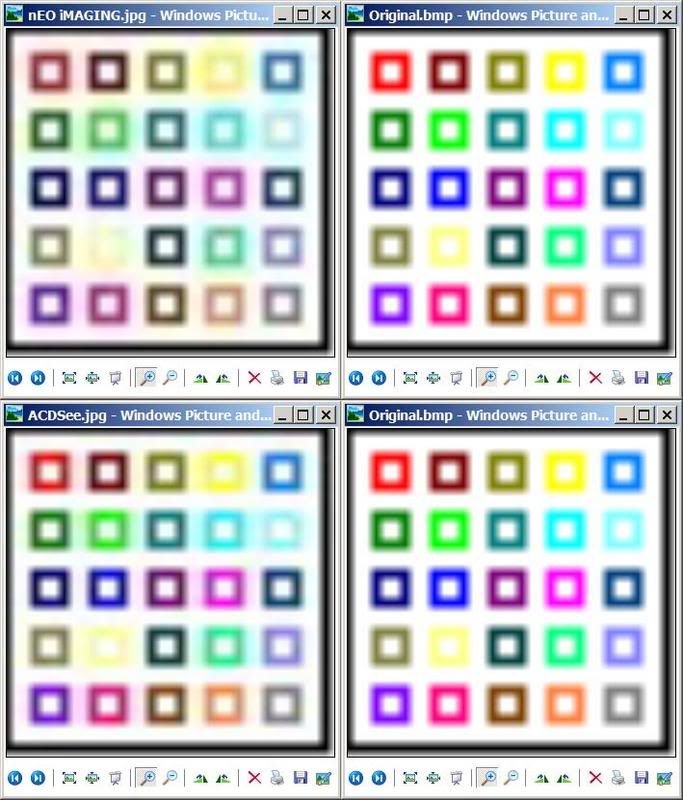
nEO iMAGING 的色彩失真比較嚴重.
測試(2) Crop, Save to JPEG 100% Compression (Default Setting) and Zoom View:
nEO iMAGING JPEG vs Original Uncompress
ACDSee JPEG vs Original Uncompress
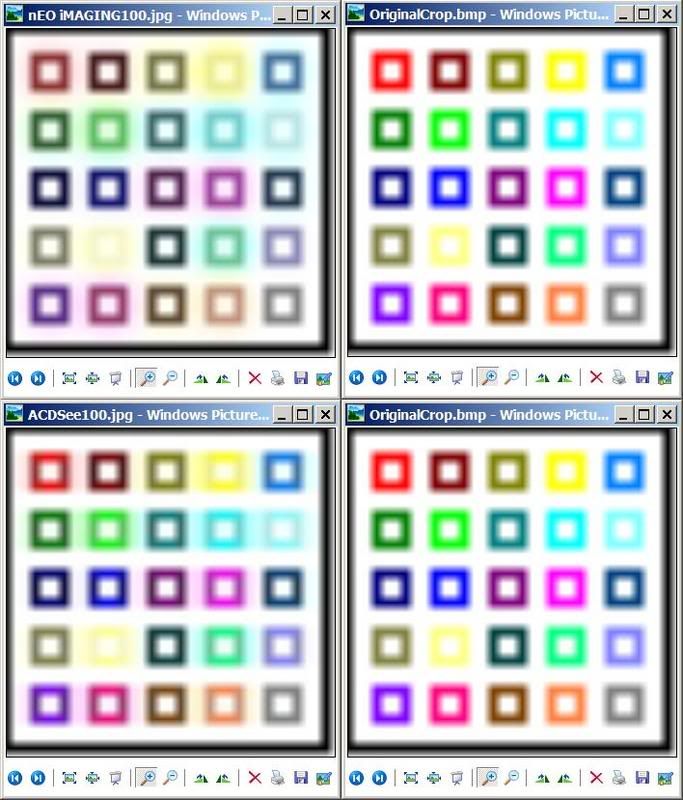
Compression Quality 85% / 100% 色彩沒變, 只是色素稍微比較平穩.
.
[ 本帖最后由 hamitaichi 于 4-10-2006 02:05 PM 编辑 ] |
|
|
|
|
|
|
|
|
|
|
|
 发表于 5-10-2006 02:03 AM
|
显示全部楼层
发表于 5-10-2006 02:03 AM
|
显示全部楼层
|
|
|
|
|
|
|
|
|
|
|

楼主 |
发表于 5-10-2006 04:49 PM
|
显示全部楼层
原帖由 siokae0422 于 5-10-2006 02:03 AM 发表
很好的一个贴子,应该被列入精华啊!
謝謝推薦. |
|
|
|
|
|
|
|
|
|
|
|
 发表于 10-10-2006 11:48 PM
|
显示全部楼层
发表于 10-10-2006 11:48 PM
|
显示全部楼层
原帖由 hamitaichi 于 28-9-2006 10:52 发表
nEO iMAGING 光影魔術手 (無限期試用)

「nEO iMAGING」【光影魔術手】是一個對數位照片畫質進行改善及效果處理的軟體。簡單、易用,不需要任何專業的圖像 ...
要钱的吗? |
|
|
|
|
|
|
|
|
|
|
|
 发表于 10-10-2006 11:55 PM
|
显示全部楼层
发表于 10-10-2006 11:55 PM
|
显示全部楼层
原帖由 siokae0422 于 5-10-2006 02:03 发表
很好的一个贴子,应该被列入精华啊!
赞同!!!! |
|
|
|
|
|
|
|
|
|
|
|

楼主 |
发表于 12-11-2006 01:54 PM
|
显示全部楼层
PhotoRescue (試用版)
挽救在 compact flash, memory stick, ... 損壞的圖片.
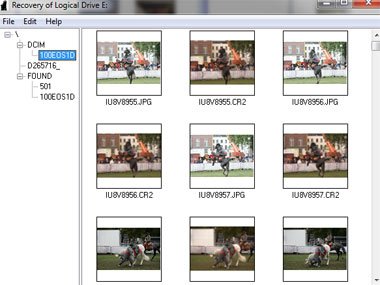
Have you lost your pictures? Do not panic! Try PhotoRescue: the digital photo & picture recovery solution for erased or damaged compact flash, memory stick, xd cards, smart media, sd cards and other media used in digital cameras.
PhotoRescue is a totally risk free compact flash, memory stick, smart media, xd and microdrive image recovery solution. PhotoRescue does not write to the card it recovers. PhotoRescue will show you an accurate and reliable preview of the recoverable pictures and photographs. All the thumbnails we show are guaranteed to be recoverable as full size and fully usable pictures. PhotoRescue will recover other files as well, just as a normal data recovery program would.
http://www.datarescue.com/photorescue/
<下載>
. |
|
|
|
|
|
|
|
|
|
|
|
 发表于 4-10-2007 01:51 PM
|
显示全部楼层
发表于 4-10-2007 01:51 PM
|
显示全部楼层
|
|
|
|
|
|
|
|
|
|
|

楼主 |
发表于 30-10-2007 01:58 PM
|
显示全部楼层
|
|
|
|
|
|
|
|
|
| |
 本周最热论坛帖子 本周最热论坛帖子
|