|
查看: 2417|回复: 4
|
如何找到您的视窗电脑序列号
[复制链接]
|
|
|
本帖最后由 aidj 于 8-2-2022 07:11 PM 编辑
Keywords: insider preview to full version
https://www.google.com/amp/s/www.techadvisor.com/how-to/windows/windows-11-get-final-version-3808967/%3famp
Target audience:Win10 free upgrade to Windows 11 insider preview
# cmd
- wmic path softwarelicensingservice get OA3xOriginalProductKey
# vbs 可行
- Set WshShell = CreateObject("WScript.Shell")
- MsgBox ConvertToKey(WshShell.RegRead("HKLM\SOFTWARE\Microsoft\Windows NT\CurrentVersion\DigitalProductId"))
- Function ConvertToKey(Key)
- Const KeyOffset = 52
- i = 28
- Chars = "BCDFGHJKMPQRTVWXY2346789"
- Do
- Cur = 0
- x = 14
- Do
- Cur = Cur * 256
- Cur = Key(x + KeyOffset) + Cur
- Key(x + KeyOffset) = (Cur \ 24) And 255
- Cur = Cur Mod 24
- x = x -1
- Loop While x >= 0
- i = i -1
- KeyOutput = Mid(Chars, Cur + 1, 1) & KeyOutput
- If (((29 - i) Mod 6) = 0) And (i <> -1) Then
- i = i -1
- KeyOutput = "-" & KeyOutput
- End If
- Loop While i >= 0
- ConvertToKey = KeyOutput
- End Function
# powershell 可行
- (Get-WmiObject -query 'select * from SoftwareLicensingService').OA3xOriginalProductKey
注意:两个方法两个结果。Apps 找到同第二个一样
Tutorial: https://www.easeus.com/amp/pc-tr ... key-on-windows.html
beta 直接,无需备份。
dev 重灌,需备份
https://www.freedidi.com/2222.html
|
|
|
|
|
|
|
|
|
|
|
|

楼主 |
发表于 8-2-2022 06:52 PM
来自手机
|
显示全部楼层
Windows 11 预览版升级到正式版,不兼容设备照样可以安装!| 零度解说
https://youtu.be/KPg9WPbdtVI
|
|
|
|
|
|
|
|
|
|
|
|

楼主 |
发表于 8-2-2022 06:54 PM
来自手机
|
显示全部楼层
|
|
|
|
|
|
|
|
|
|
|

楼主 |
发表于 8-2-2022 06:55 PM
来自手机
|
显示全部楼层
|
|
|
|
|
|
|
|
|
|
|

楼主 |
发表于 8-2-2022 07:30 PM
来自手机
|
显示全部楼层
aidj 发表于 8-2-2022 06:54 PM
沒有做過版本升級,如果有考慮重灌的方式安裝,可以網上尋找Windows 11 .免TPM版本
如果是升級上的轉換,提供 ...
Modify windows registry
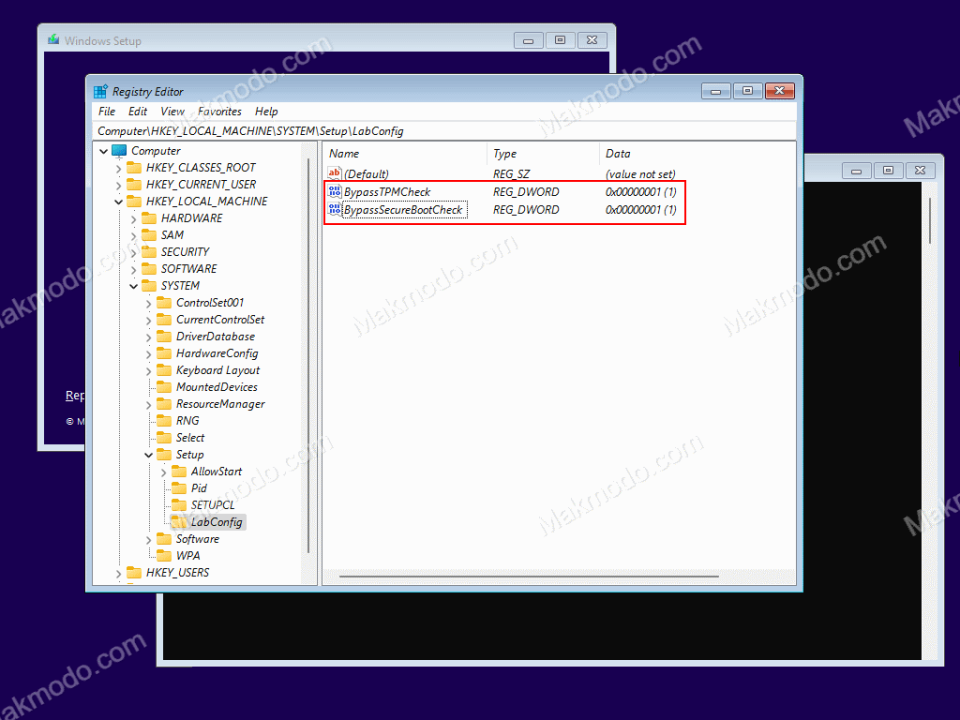
小白看 完整文章:https://makmodo.com/install-windows-11-without-tpm/ |
|
|
|
|
|
|
|
|
|
| |
 本周最热论坛帖子 本周最热论坛帖子
|